Your Perfect Start
Build Your Own. VR Experiences in Unreal Engine
Ever dreamed of creating your own Virtual Reality experiences?
VR is no longer just for big studios. It’s for YOU.
But getting started can feel overwhelming.
🔸 Do you struggle with setting up Unreal Engine for VR?
🔸 Feeling lost when it comes to Blueprints, motion controllers, or VR UI?
🔸 Not sure how to bring your ideas to life in a fully immersive 3D space?
We get it. Learning VR development on your own can feel like trying to solve a puzzle with missing pieces.
💡 That’s why we created the VR Quickstart Course

Introducing: Unreal Engine Virtual Reality Quickstart
this step-by-step course walks you through the fundamentals of VR development in Unreal Engine, guiding you from setup to a fully functional interactive VR shooter game.
Here's what you'll learn:
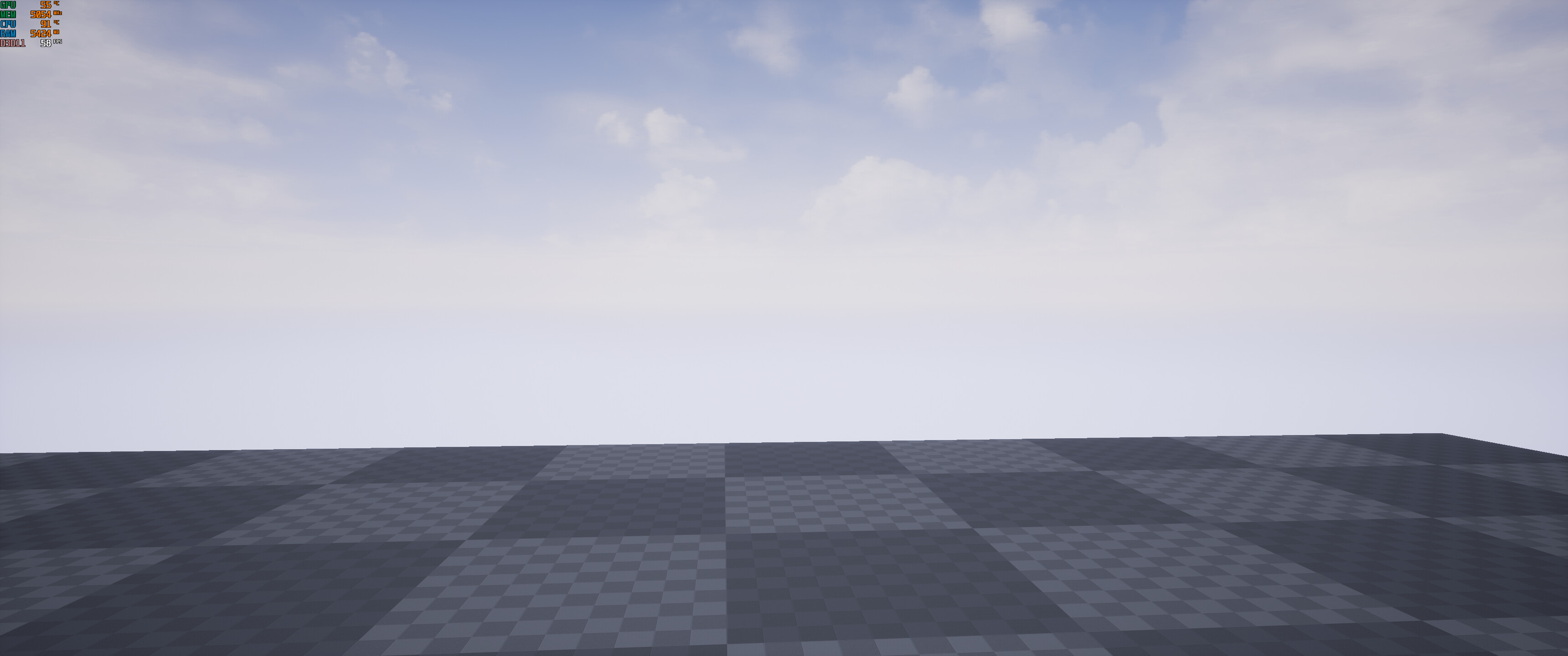
01
Set Up Your VR Environment
Learn how to install and configure Unreal Engine for VR, set up your VR headset, and ensure everything runs smoothly for development and testing.

02
Master Unreal Engine Basics
Build your first VR-ready environment by learning world-building techniques, lighting, navigation, and spatial sound to create immersive experiences.
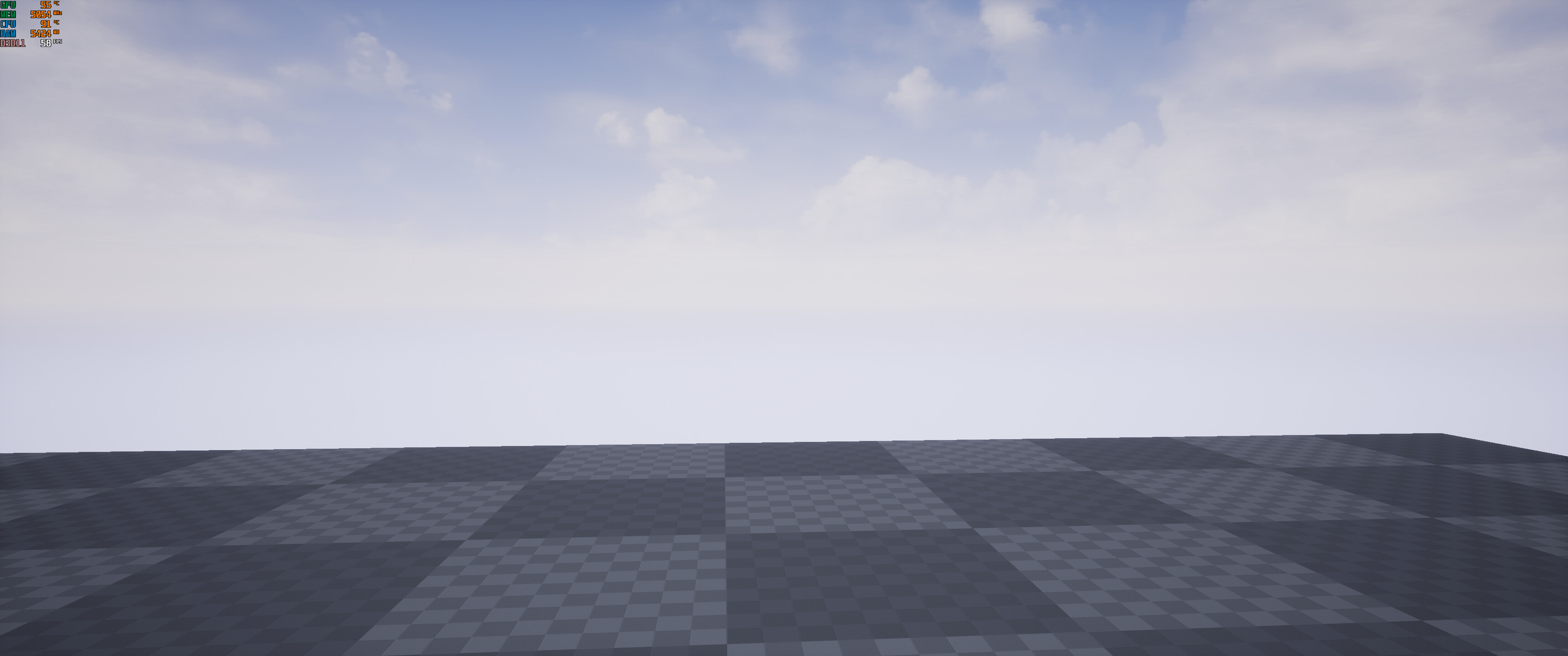
03
Create Interactive VR Gameplay
Use Blueprints (no coding required!) to implement motion controls, grabbing mechanics, object spawning, and interactive triggers, making your VR world feel alive.
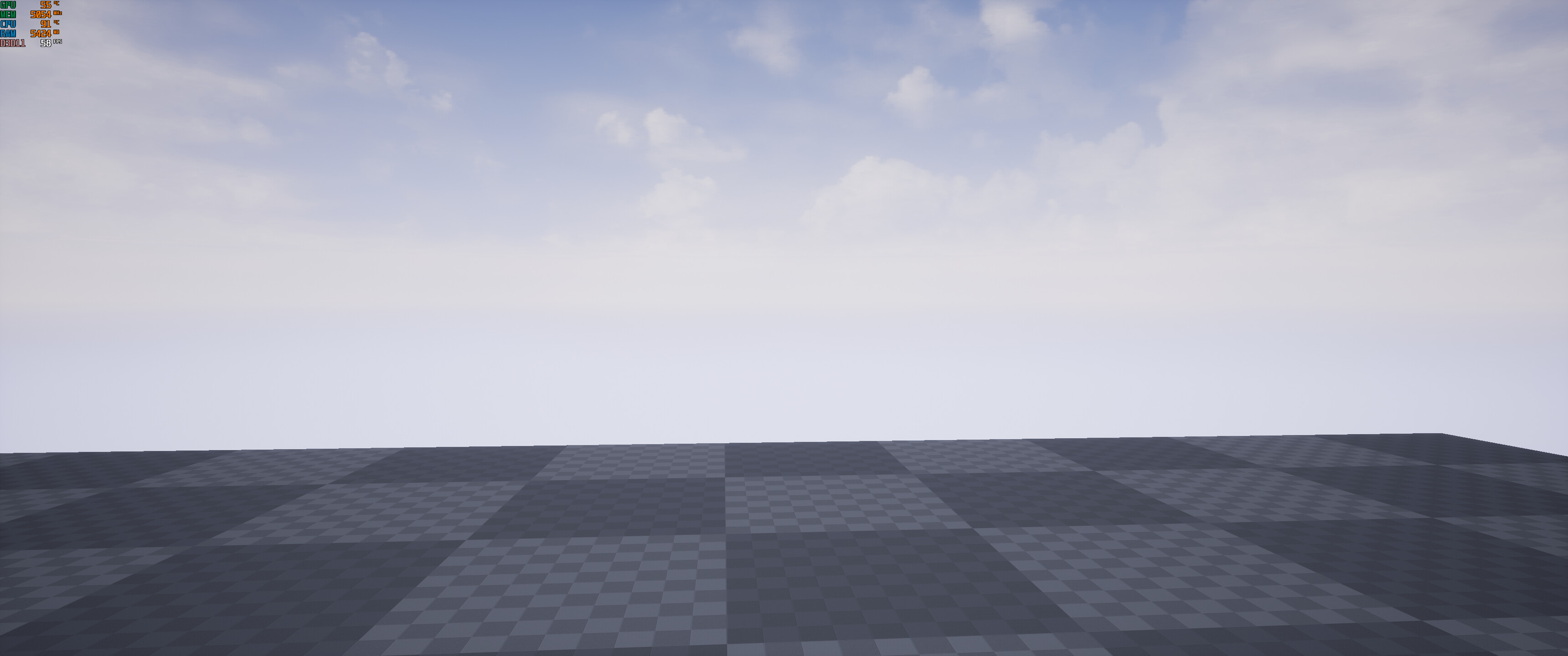
01
Set Up Your VR Environment
Learn how to install and configure Unreal Engine for VR, set up your VR headset, and ensure everything runs smoothly for development and testing.

02
Master Unreal Engine Basics
Build your first VR-ready environment by learning world-building techniques, lighting, navigation, and spatial sound to create immersive experiences.
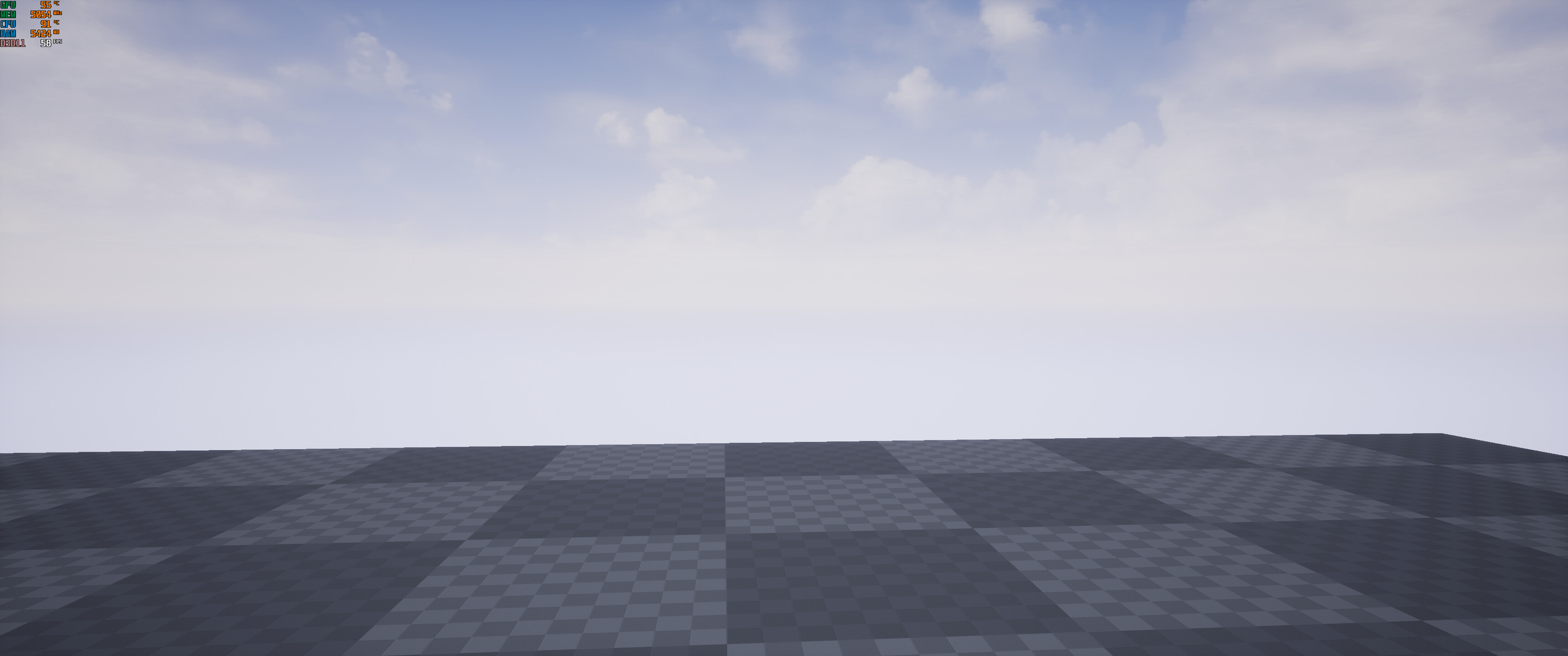
03
Create Interactive VR Gameplay
Use Blueprints (no coding required!) to implement motion controls, grabbing mechanics, object spawning, and interactive triggers, making your VR world feel alive.